Hacks, Scams & Cybersecurity Threats on Tech Devices: 11 Steps to Take to Protect Yourself From Being Hacked by 30Seconds Mom

The world is a global village. Technological advancements, such as social media networking, online banking, e-commerce marketing and countless other aspects of the modern world, have revolutionized the way live. As the need and usage of online technology increases, so do the chances of getting scammed and threats of cybersecurity breaches.
Since the outbreak of COVID-19 and the widespread practice of working from home, the likelihood of financial fraud has increased significantly. According to the RiskBased Security 2020 data breach report, about 36 billion corporate records were compromised in the first half of 2020. This data is significant, as it indicates that we need to upgrade our game in cybersecurity and protect ourselves and our organizations from getting hacked.
Here are some of the steps to take to enhance your cybersecurity and protect yourself from being hacked:
1. Use Device Encryption
Device encryption is the process of encoding information into incomprehensible code and keeping it indecipherable to anyone who does not have access to a password or a recovery key. Therefore, the device encryption function is designed to secure your data from unauthorized access in events such as your device getting stolen or lost. When the function is enabled, the entire system is encrypted or “scrambled,” and only you and the correct password have access to the information on the drives.
2. Enable Virus Protection
Antivirus software is a type of software used to prevent, scan for, identify and eradicate viruses from a PC. Most antivirus software, once installed, operate in the background automatically to give real-time protection against virus attacks. Installing the appropriate antivirus software at your residence or place of business is one step you may take to avoid becoming a future statistic.
Antivirus software has evolved beyond simply detecting viruses and protecting users against malware and other cyber attacks. You can use good antivirus software such as Avast or Bitdefender to protect your device from getting hacked.
3. Use VPN
A virtual private network (VPN) can prevent web browsers and other third parties from accessing your connection, thereby assisting you in keeping the information you send and receive confidential and safe. Also, with a VPN service, you can surf websites and applications with absolute confidentiality. A VPN is significantly more advantageous as compared to other features like incognito or proxy.
Using services like ExpressVPN and NordVPN can help you protect your valuable data and protect your systems from hacking.
4. Avoid Scam Emails
Scam emails and phishing practices are common these days. Scam emails consist of sketch text and a corrupted link that will lead you to a possible virus invasion or being accessed by the virtual intruder. By downloading spam-filtering tools, you can protect yourself from any possible security breach. You can use services like SpamTitan and MailCleaner for these purposes.
5. Disable Macro in Any Office or Word File
A macro in a file is a code that lessens the continuous repetitive tasks and commands related to Office files. Although huge assistance when you are short on time, sometimes this can be a considerable threat.
One of the latest techniques hackers are using to get into your system is through macro. If you download a file and a pop-up appears on your window screen that says that the file consists of macro, never let your system enable it. No matter how intriguing the file seems, do not download any that includes a macro unless you are confirmed that the file has been sent from a reliable source.
6. Look for Genuine URLs
While visiting a website, if the URL seems sketchy (its address is not confirmed, or the site is not secure), never take a chance of clicking on that website no matter how tempted or confined you are. This could be a massive threat to your vulnerable systems.
7. Do Not Use Public Wi-Fi
The temptation to use public Wi-Fi while being bored at a mall or waiting for someone at the airport is high, but make sure you never use it. Public Wi-Fi is the most vulnerable source for hackers to invade your privacy. Even if it’s an emergency, make sure you enable your VPN service before connecting to the public network.
8. Identity Verification
If you find someone online who claims to help you with anything or is your old school friend, consider giving it a second thought even before responding to them. The best way is to delete any sketchy message that is not from someone you know in real life or virtually.
You can use Nuwber to verify their identity in case they look familiar. Put their name in the search bar and see whether their information comes up or not. If you do not find anything about that person, that is most likely a scam.
9. Keep Your Security Services Up to Date
Just like your operating system updates, whether Windows or MacOS, keep on regularly updating your security services/ applications like VPN, antiviruses, antispam filters, etc. Update these services right away as soon as they appear on your window screen.
10. Change Your Passwords Regularly
You rush to change your pin or password whenever you feel like your social media is in danger or someone has access to your bank ID password. But this should not be a rushed practice to protect yourself from the hacker, but a regular habit. Keep updating your passwords regularly and make sure these passwords are not your date of birth or your son’s birthday, which hackers can easily get access to.
If you cannot remember the passwords of the 10 applications you regularly open, use a password manager. 1Password and LastPass are good examples.
11. Clean All Data From the Device You Are No Longer Using
Delete all the applications, saved passwords, browsing history and emails from any devices you are currently not using or are planning to sell. Make sure to give hackers no gap to intervene in your privacy.
The content on 30Seconds.com is for informational and entertainment purposes only. The opinions or views expressed on 30Seconds.com do not necessarily represent those of 30Seconds or any of its employees, corporate partners or affiliates.
Take 30 seconds and join the 30Seconds community. Inspire and be inspired.









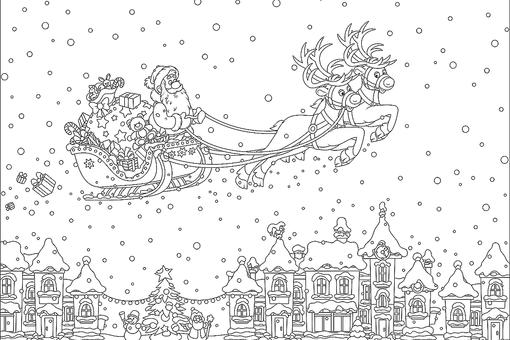



join discussion