FamiSafe Parental Control App: Wondershare's FamiSafe App Helps Parents Protect Kids Online by 30Seconds Mom

Kids and adults have one thing in common these days: they both spend many hours on devices, exploring the internet and social media platforms. Unlike adults, most kids are not aware of the dangers lurking on the web. But what can parents do? With so many parents having to work long hours, monitoring their children's internet usage can be challenging. The good news is that parents now have resources to help protect their kids while they’re on computers, phones and tablets.
Why Parents Need to Monitor Their Kids' Devices
Children are growing up in a digital world and are exposed to tech devices starting at a young age. In 2015, the average age for a kid to get a cellphone was 14. Now, the average age a kid gets a phone is 11 and one in five have a phone by the age of 8. According to the Centers for Disease Control and Prevention (CDC), kids ages 8 to 10 spend an average of six hours a day staring at a screen, kids 11 to 14 spend an average of nine hours a day, and tweens and teens come in at more than seven hours per day.
Kids being exposed to suspicious apps and websites can subject them to sexually explicit activity, child predators, inappropriate content and even cyber-bullying. But that’s not all. Research has even linked excessive screen time to obesity, higher blood pressure, lack of sleep, higher cholesterol, issues at school, negative stereotypes and substance abuse.
Companies are fighting back with parental control apps to help keep kids safe during screen time. Wondershare, a reliable third-party app developer, is one company leading the way with the FamiSafe parental control app.
How the FamiSafe Parental Control App Works
Why is the FamiSafe parental control app a great choice for families? FamiSafe has comprehensive features customized for parents who have kids of different ages. The activities of several kids can monitored on the parental dashboard without having to switch between devices. The parental control app allows parents to control their children’s screen time, track real-time location and even detect inappropriate content on their kids’ devices. Here are the tools that parents will have when they download the FamiSafe app:
- Activity Reporting: Your kids' daily activity is monitored by timeline, which allows you to see what apps are used most and apps installed and uninstalled on the device.
- Location Tracking: Real-time tracking and a location history allows you to know where your kids are – or have been. Parents receive alerts when kids enter or leave the “Geofences.”
- App Blocking: You can block apps on your children’s devices to eliminate inappropriate viewing and downloads, and limit their app usage. If your child watches a blocked YouTube video or visits a suspicious site, parents receive an alert.
- Screen Time Scheduling: Track details of your child’s app usage and how much time they spend on their device, then you can set screen-time schedules.
- Search Restrictions: You can create the safest environment possible for your kids by blocking inappropriate websites, seeing their browsing history and even checking incognito and private history.
- Monitor Driving: Have a teenager who's driving? You can get detailed driving history reports when they’re on the road. Watch their speed, average speed and distance traveled. Go over the weekly driving report with your teen to encourage safe driving habits.
FamiSafe 4.5 Upgrade
When you download FamiSafe 4.5, it arrives as a more powerful and easy to use parental control app. The upgrade has more features on iOS devices and optimized interfaces, especially on the dashboard, in notifications and the screen-time feature. The new UI design improves your experience.
When you sign up for FamiSafe, you’ll be able to use third-party login services like Google and Facebook, and iOS users will be able to use their Apple ID to sign up. Adding your children's devices is easy – just enter a code to link their phone to your account. The process is simple, but if needed there are user guides and tutorials for Android, iOS, MAC and Windows devices.
All the customizable features of the FamiSafe app make it an invaluable asset for parents to keep their children out of harm's way while on tech devices. The app is currently protecting 1.1 million kids, and giving parents, grandparents and other loved ones peace of mind.
Face the challenge of keeping kids safe online and on the road by downloading the FamiSafe parental control app today. The Wondershare FamiSafe app is available for Android, iOS, Windows, Mac and Amazon Kindle Fire. Parents can download a three-day free trial: download FamiSafe on Google Play, Apple App Store and Amazon.
Post sponsored by Wondershare.
Take 30 seconds and join the 30Seconds community, and follow us on Facebook to get inspiration in your newsfeed daily. Inspire and be inspired.
Related Products on Amazon We Think You May Like:
30Second Mobile, Inc. is a participant in the Amazon Services LLC Associates Program, an affiliate advertising program designed to provide a means for us to earn fees by linking to Amazon.com and affiliated sites.





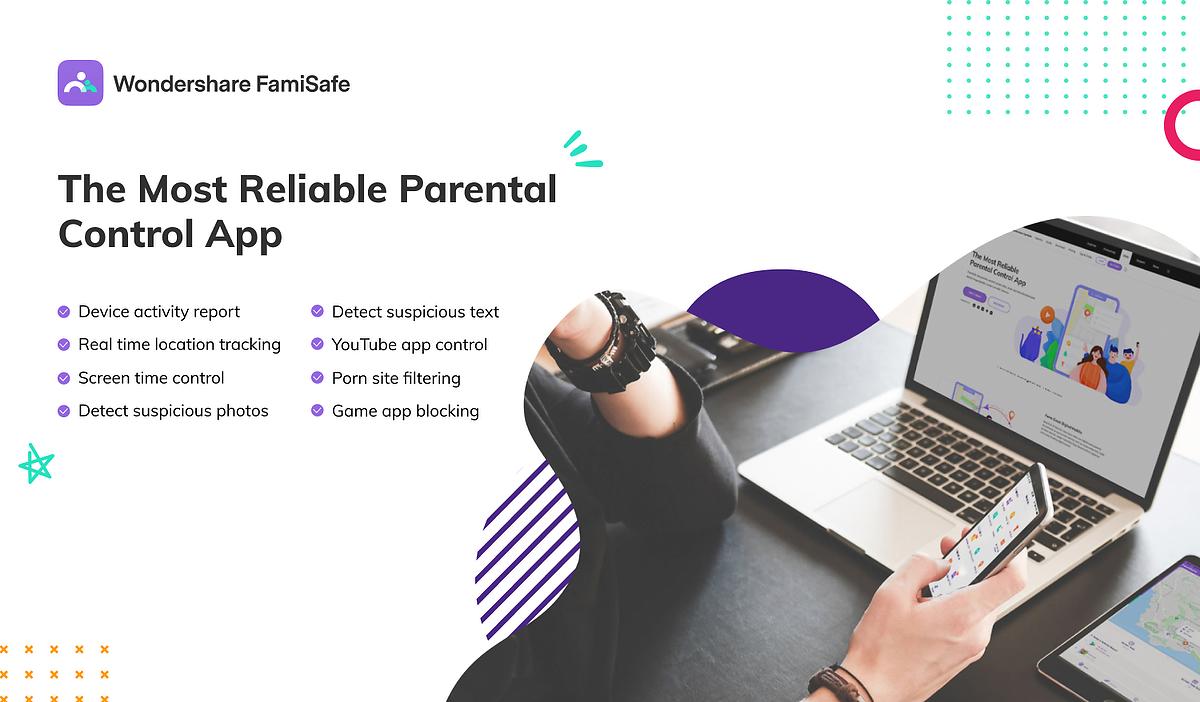




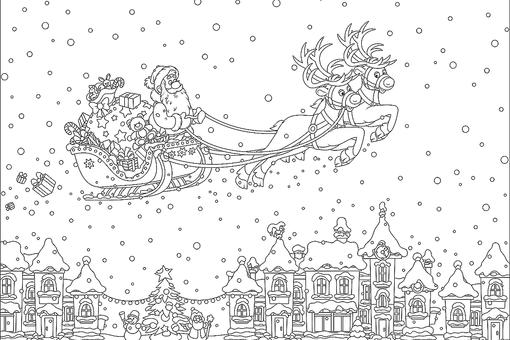



join discussion